Distribute your music on digital platforms with Wiseband
Do you want to sell your music on the digital platforms?
Wiseband offers a wide choice of platforms (Apple Music, Amazon, Beatport, Deezer, Spotify, Instagram or TikTok..). Here is a tutorial that explains step by step how to distribute your music on digital platforms.
Step 1: Article creation
To distribute and sell your music on distribution platforms, you must first go to the “Products” / “Catalog” page, then click on “Create a new item“.

Then choose the type of product: Digital Distribution
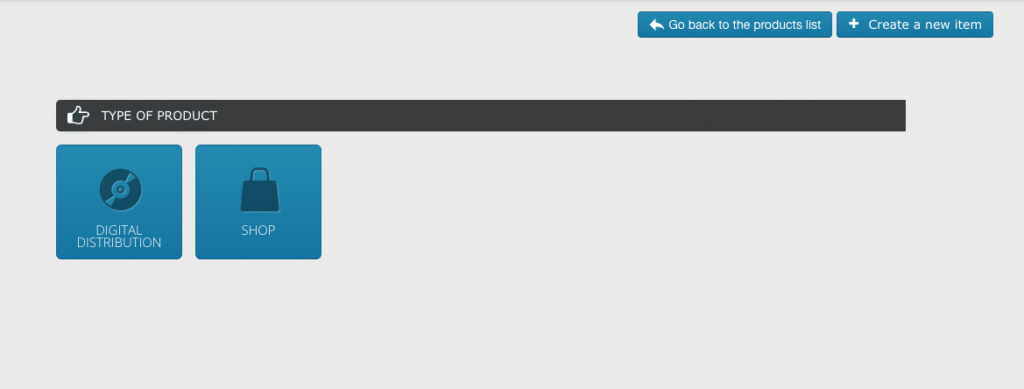
Choose the type of format for your release: Single / EP / Album
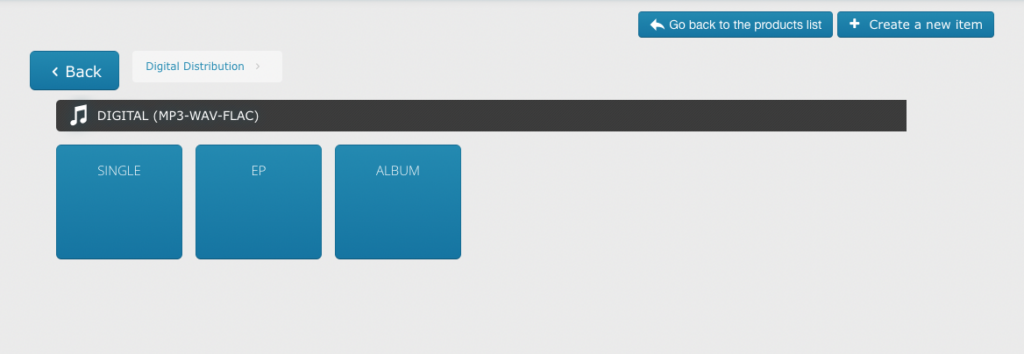
NB: Each time the symbol “?” appears during the creation of your album, you can move your mouse over it to obtain specific information for the current step.
Once your item is created, it will appear in your list of items on the “Catalog” page of your account.
Step 2: Import your music in the right format
Once you have arrived on the item creation page, you can import the cover of your release, of which here are the specs requested:
- Dimensions: 1448*1448 (minimum, 3000*3000 maximum)
- Format: JPG
- Colorimetry: RGB
Then, import your songs in MP3, WAV or FLAC. Here are the specifications requested for each of the formats:
- MP3: 320 kbps
- WAV: 16 bits (or 24 bits, in HD)
- FLAC: 16 bits
However, we generally advise our artists to upload in WAV, because in MP3 you will not have access to all platforms (eg: Tidal and Qobuz).
Step 3: Metadata
For the three following steps (input of your album’s metadata), in case of error, the wording of the field with an error will appear in red.
For more information about the error, position your mouse on the red text and it will be displayed. You can only proceed to the next step once the error has been corrected.
- Global metadata (Single / EP / Album…)
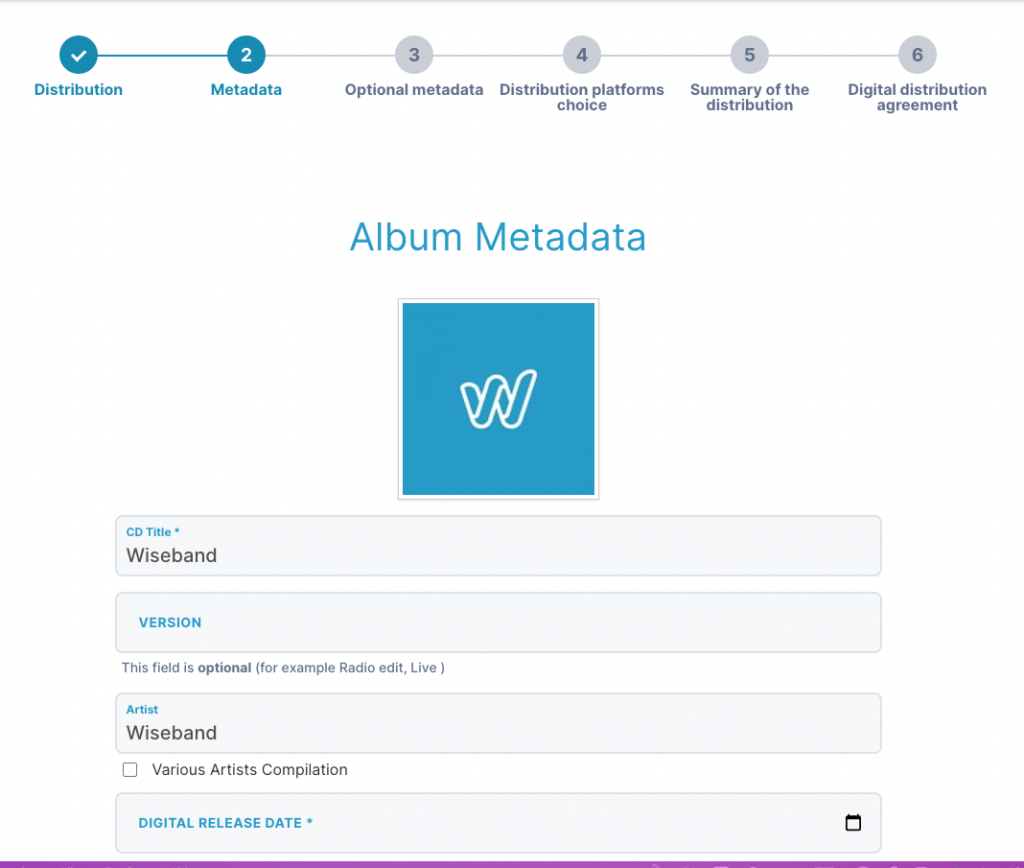
1- Indicate the title of your product and only its title. Do not put your artist name in this box. Be very careful with the fields you fill in the metadata. The metadata entered on your Wiseband page will be identical on all platforms (Spotify, Itunes…).
2- Indicate the barcode (13-digit UPC code for France and Europe, and 12-digit EAN code for the United States, Canada…). If you don’t have a barcode, Wiseband will generate one automatically.
3- Note the digital release date and the name of the label of the album (if you are self-produced, check the corresponding box).
4- The main genre (mandatory) and the secondary genre (strongly recommended) of your release are also to be filled in.
- Metadata of the album tracks

From here, you can go back at any time to make a change to a previously entered item using the “back” button.
1- For the titles, rename or correct them according to the name of the linked file indicated (in green on the screen). They are not necessarily in the order you gave them in the first step. To put them in order, drag the piece to the desired position.
2- You need at least one Author and/or Composer (or beatmaker) per song. If you have several Authors/Composers, separate the names with a comma and a space after (example: Author1, Author2, Author3).
3- You can indicate a featuring and/or a version to your track in the fields provided. You will be able to see in blue under each track how your track will be displayed on the platforms.
- Optional metadata of the album tracks

For the optional metadata, only indicate them if you have the information. If not, skip this step.
We remind you that the ISRC code is the code assigned by the SPPF or SCPP (producers unions) and that the ISWC code is the code assigned by the SACEM, for each track (if you have neither, it doesn’t matter. We can create an ISRC code for you).
If your lyrics contain insults, profanity, violent themes that could shock the youngest, check the box “Explicit Lyrics” (mandatory).
If your song is not registered with SACEM and the authors are not registered or if the song is in the public domain (you can check this information with SACEM), uncheck the SACEM box.
Step 4: Choice of platforms
Here you choose on which platforms you want to distribute your album.
For a successful release, we recommend that you take a month between your distribution request and your release date. We tell you more here about the deadlines for each platform.
If you have chosen Youtube as one of your distribution platforms, you will be asked to certify that you own the exclusive rights to the tracks you wish to distribute.
Step 5: Summary of your data
Check that all the data is correct. The data that appears under the heading “Your album on digital platforms” is the data that will appear on the platforms.
Step 6: Seller Information
Fill in the requested information. For individuals, the legal number is your social security number.

Step 7: Digital Distribution Agreement

Don’t forget to check the box “I accept the digital distribution contract”, this is valid for signature.
Congratulations! You have now started the distribution process. Now you can distribute with Wiseband! 🙂